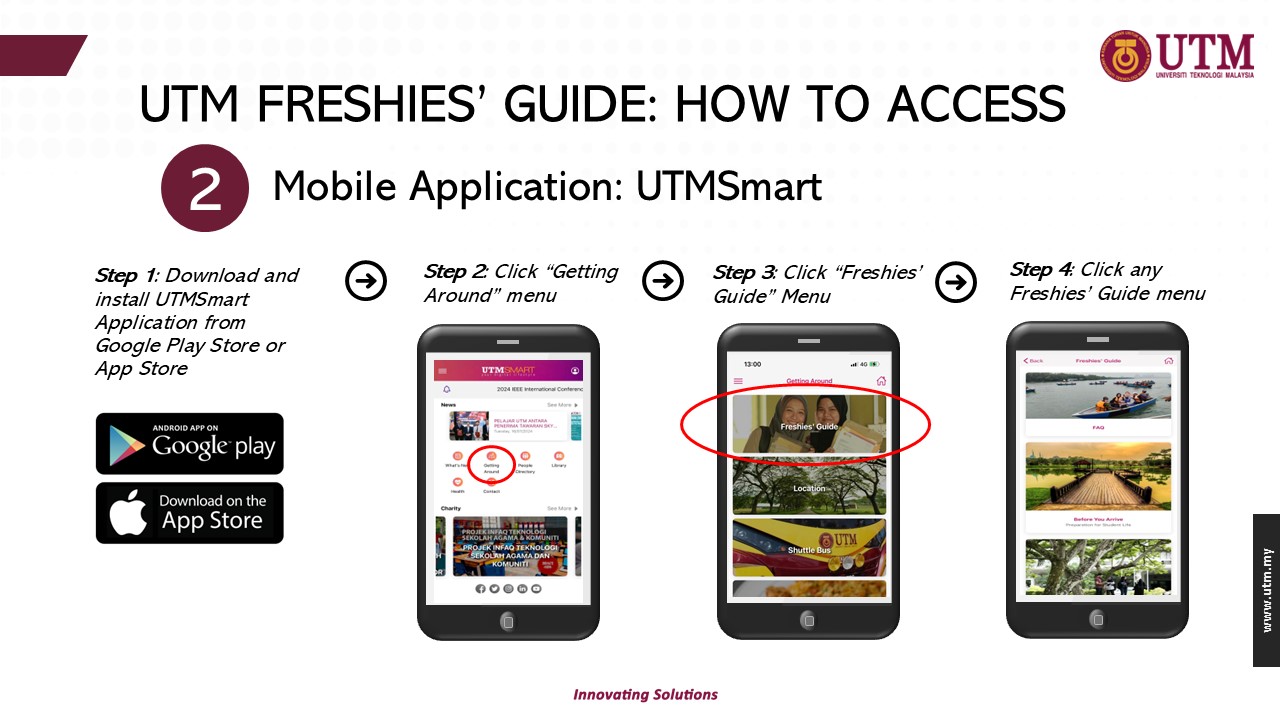UTM ID
What is UTMID
- UTMID is a unique identification ID assigned to a user (student/staff/guest) for authenticating a user before accessing UTM network, ICT applications and services.
- UTMID can be used for:
- UTM Portal (my.utm.my)
- UTM Application (UTMSmart)
- Access to Network (Wired/Wifi – UTMWifi)
- Access UTM’s Network from outside (VPN) (https:///vpn.utm.my)
- Online Databases (UTM Library) (https://library.utm.my) and (https://opac.utm.my)
- And Etc
How do I get my UTMID and UTM Official Email ID?
- You will have your own UTMID after declaring personal information on eDaftar System (before registration day at UTM Campus).
- UTMID is pre-assigned to you by system.
- You will be notified through an email sent to your registered email address (an email address that you have provided via eDaftar System).
- UTMID is also used as an official email ID for students. You will have your utmid@graduate.utm.my as your email user id.
How do I access my official email?
-
- Our email platform is Gmail and can be accessed at http://mail.graduate.utm.my
- Use your UTMID to login. E.g. : yourutmid@graduate.utm.my
What if I do not receive UTMID account?
- If you did not receive notification from utmid@utm.my
-
- Please make sure that you have made the declaration after filing in personal information in the eDaftar System.
- If you still do not receive the email notification, please contact Digital Care at digitalcare@utm.my (kindly provide your enquiry details).
-
How to reset my UTMID password?
- In case you need to reset your UTMID password, you can do it yourself at http://utmid.utm.my.
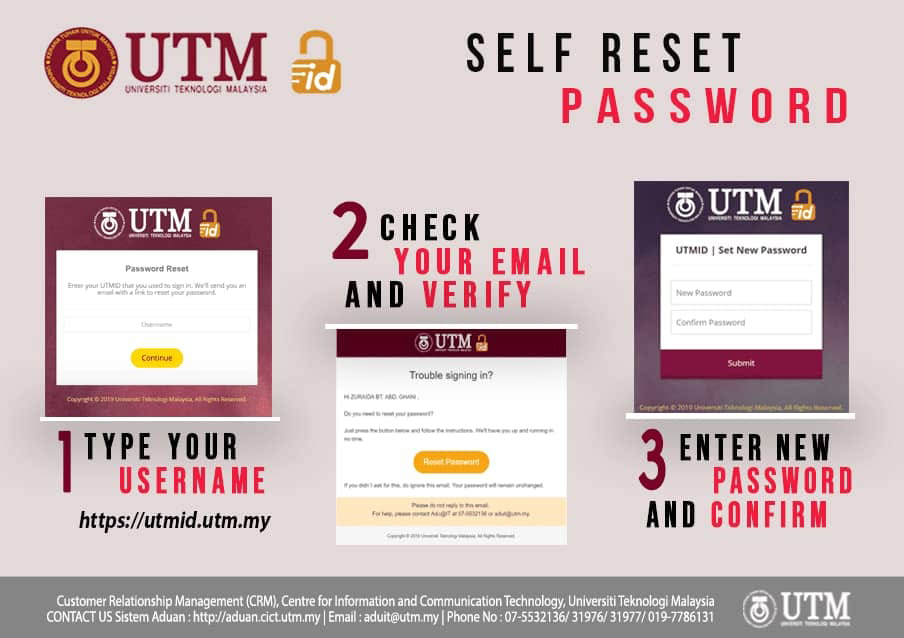
How to install UTMSmart?
- Here’s how to install UTMSmart.
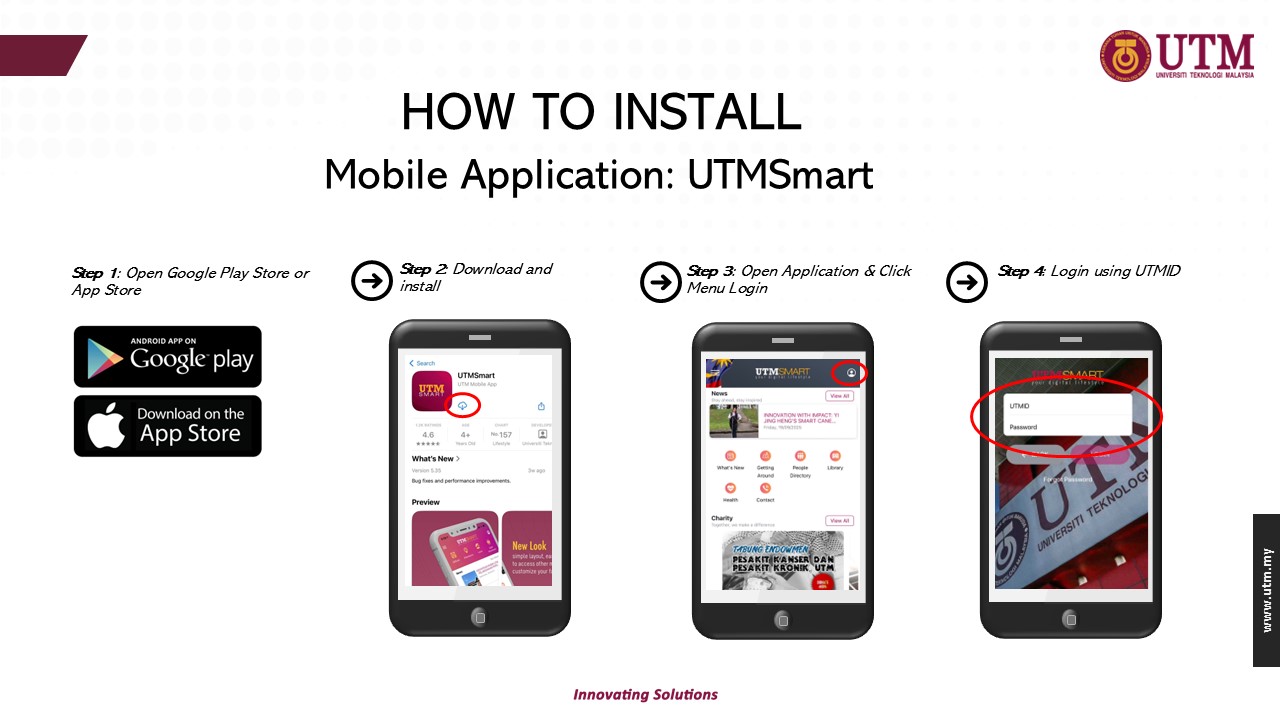
How to access Freshie’s Guide using UTMSmart?
- Here’s how to access Freshies’s Guide using UTMSmart.